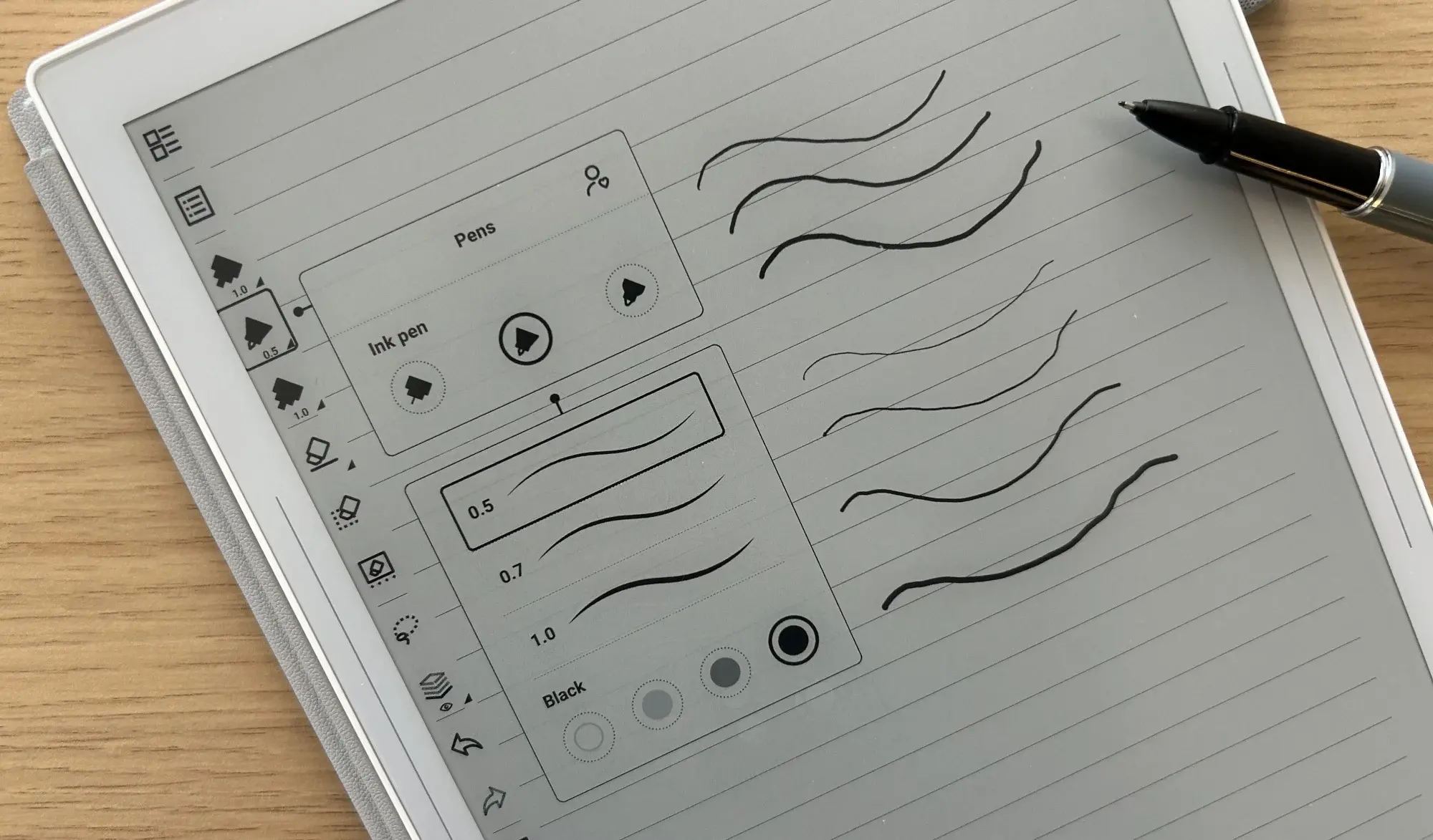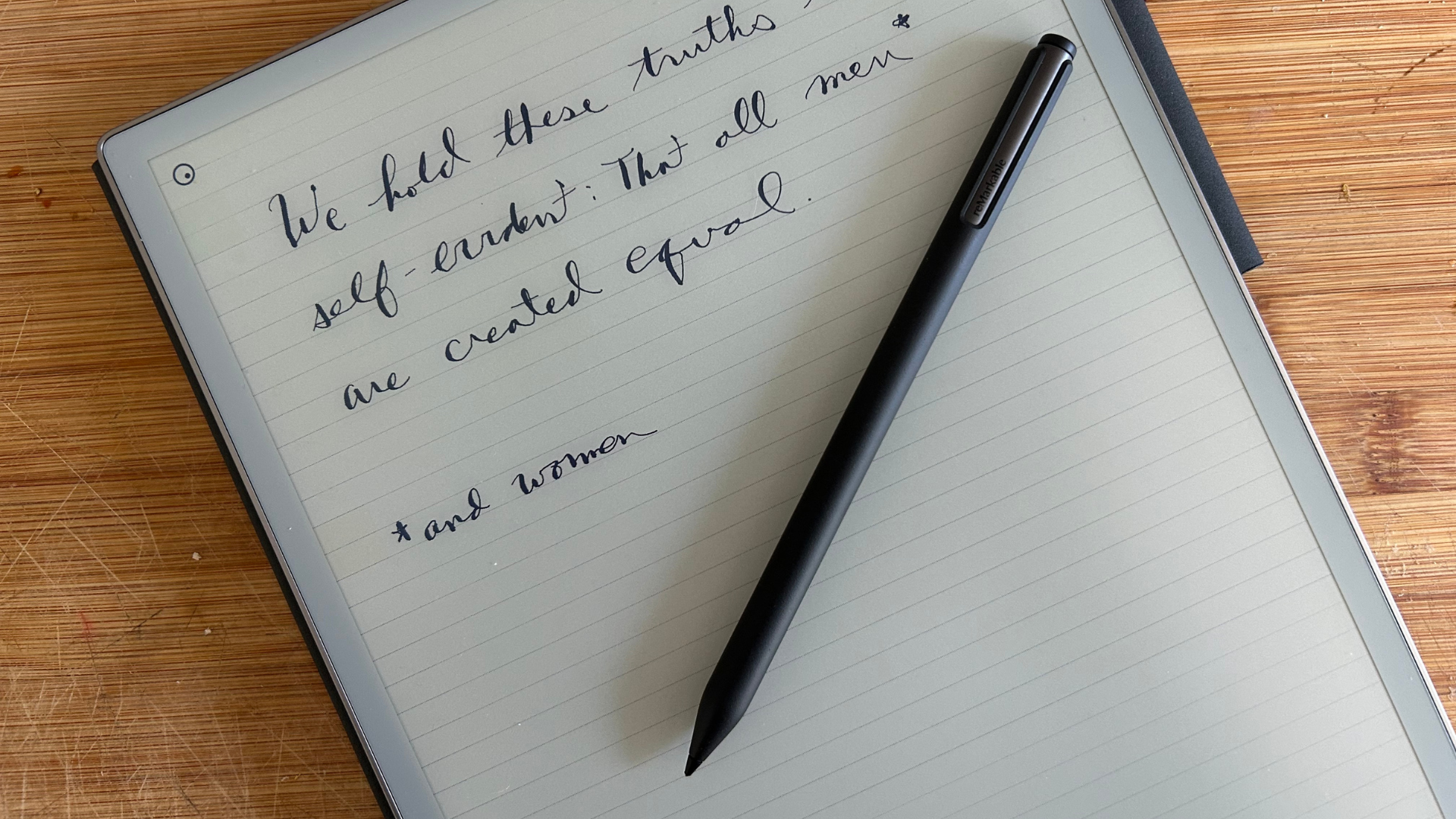
Table of Contents
Before I started testing out e-ink notebooks, I'd honestly never given the experience of using a stylus to write on a digital device much thought. Of course it's going to feel weird. Of course it will be a worse experience than writing on paper. You buy one of these things for all the other benefits it offers (organization, cloud storage, converting handwriting to text), and consider the dissonant feeling of writing into it a tradeoff.
Then I tried out the Supernote Manta and the reMarkable Paper Pro, two devices that aim to improve upon the physical notebook without kinda sucking as a writing experience. After giving both my full consideration, I can say with confidence that they are both very satisfying to use, actually—but though they are similar in their aims, they both take markedly different approaches to getting there.
If your goal is replacing your pen and paper workflows without compromising on the tactile feel of writing itself, I think you'll be pleased with either one (you can read my full reviews of both to judge their individual specs and capabilities). But which one should you choose? Here are five factors to consider.
The writing experience
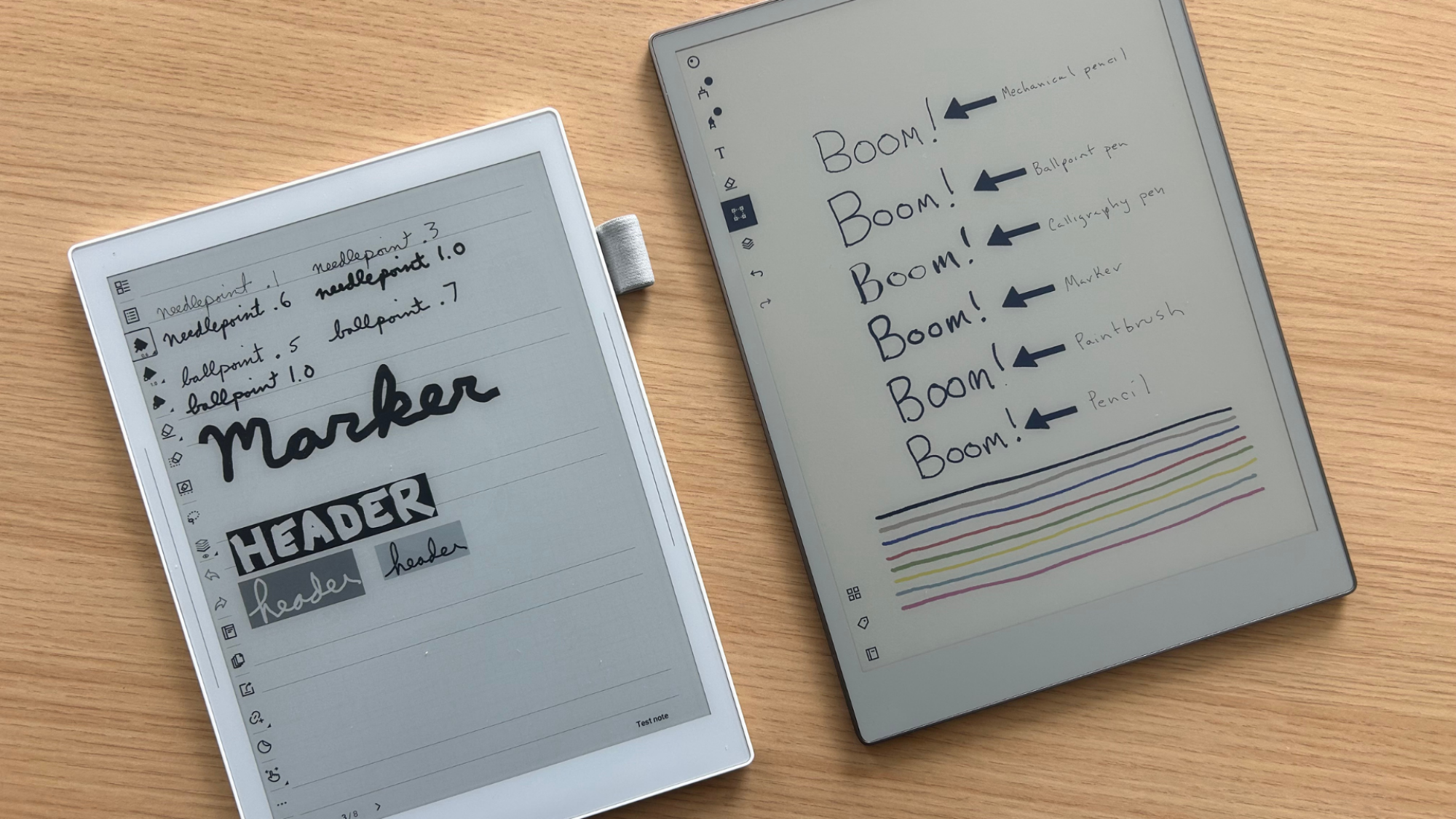
A pleasurable writing experience is a must for any e-ink notebook—if you hate the experience of putting stylus to screen, it doesn't really matter what else you can do with the device—and the Supernote and reMarkable are generally considered the two leaders in that regard. I'd say their respective reputations are deserved: Both of these devices feel really good to write on. They also feel pretty different, and have different advantages.
The Supernote Manta has a flexible plastic display covered with a textured "FeelWrite 2 Self-recovery Soft Film" that, when coupled with the hard ceramic nib on the Supernote stylus, recreates the familiar sensation of writing in ballpoint pen in a notebook.
The reMarkable Paper Pro has a textured glass screen and a stylus with a softer carbon fiber nib, and it feels most closely akin to writing with a pencil on a sheet of paper placed on a hard surface.
Which of these experiences you prefer will largely be a matter of personal preference. I've been switching back and forth between them, and I tend to be surprised at how enjoyable I find each. If I didn't have a Supernote on hand, I'd be pretty pleased with the feel of the reMarkable, and vice versa.
That said, whenever I actually need to take notes for my own meetings or projects, I find myself reaching for the Supernote, because it's the experience I prefer—I've always preferred working in pen.
What would be an easy choice, then, is complicated by the fact that the reMarkable Paper Pro has more options for virtual writing implements—where the Supernote Manta has only three (needlepoint pen, ink pen, and marker), the reMarkable has nine (ballpoint pen, fineline pen, two different pencils, a marker, a highlighter, a shader, a paintbrush, and my personal favorite, a calligraphy pen). I do think that nine different choices is probably overkill (and the Supernote offers additional options in its dedicated drawing app, Atelier), but it's something to consider.
Winner: Draw
The exclusive features
As you may have gathered from my reviews of these devices, they both do roughly the same things, but each also has features the other lacks.
Supernote has (a few) apps
The Supernote Manta stands out due to its app integrations: It can't access a general app store, but you can download the Kindle app, which turns the device into a bare bones but capable e-reader, as well as a pair of proprietary apps custom-made for the device:
Atelier, the aforementioned drawing app, custom designed for sketching with additional writing implements (a pencil and spray paint) and more granular controls of line weight.
InkFlow, a recently introduced app that allows you to use the Supernote as an external drawing pad for your computer.
reMarkable brings in light and color
The reMarkable Paper Pro stands out with two technical capabilities the Supernote lacks:
Color is the obvious differentiating factor: The Paper Pro's E Ink Gallery 3 screen can capably reproduce muted colors, whether you're taking notes or reading and marking up PDFs. For me, this is more of a novelty than anything else—the color is still far more muted than what you'd see on a more traditional LCD or OLED tablet, and it's slow and a little finicky to use.
The reMarkable Paper Pro's front light is a nice upgrade in theory, as it allows you to take notes in dim lighting, but I'm not at all impressed with the functionality of the reMarkable's front light. It's just too dim to be a real game changer; far less bright than the lighting on, say, a Kindle Paperwhite. It does the job, but not super well.
Winner: The Supernote Manta is my pick here, unless color is a major factor for you.
The organization options
If you're eschewing pen and paper for a digital solution, you probably want one that will make it easy to sort, search, and organize all of your notes. For me, the Supernote Manta has the clear advantage here.
Linking powers the Supernote Manta
The Supernote Manta allows you to structure your notes using folders, links, headers, keywords, and stars:
Folders are self-explanatory: You can create new folders and drop related notes into them, and search all folders at once using the global search function.
Links allow you to insert links anywhere in a note that can take you directly to another page in those notes, another note or document entirely, or a website. The most obvious use case here is to build a table of contents that allows you to provide one spot where you can connect to all of your related notes at a tap.
Headers give your individual notes structure; at a tap, you can view all of the headers in a particular note, creating a sort of de facto outline.
Keywords are straightforward: Any number of keywords can be added to a note, and you can search for all notes that contain a particular keyword.
Stars are a fun added touch: If you draw a five-pointed star anywhere in a note, it will create an anchor point, so you can mark and easily return to the most important information in your note.
reMarkable's "Infinite canvas"
The reMarkable Paper Pro is must less structured toward organization, offering only folders and tagging, which works just like the Supernote Manta's keywords. That's not to say finding your files on the device is a chore—the search function groups by folder and file type—but I miss the options to orient myself within a note or link multiple notes together.
In lieu of linking, the reMarkable touts its "Infinite canvas." Essentially, instead of a notebook made up of many virtual pages of the same size, notes on the Paper Pro can have single pages that scroll forever. You're still limited to the confines of a horizontal page, but you can keep writing as far down the page as you'd like. This allows you to fit all your notes on a particular subject on a single page, which in theory will make them easier to organize, but you'll still need to come up with a system to help you find stuff on the page. (If you're into mind-mapping, you can also zoom in and out on the page to add elements of different sizes, recreating the feel of sketching on a much larger sheet of paper.)
One other thing the reMarkable can do that the Supernote can't (at least for now): If you draw a line, circle, triangle, or square without lifting your stylus, the device will straighten out all the lines to make a uniform shape. The Supernote can currently do this with straight lines, and shapes are promised in a future software update.
Winner: Supernote Manta
Syncing and cloud storage
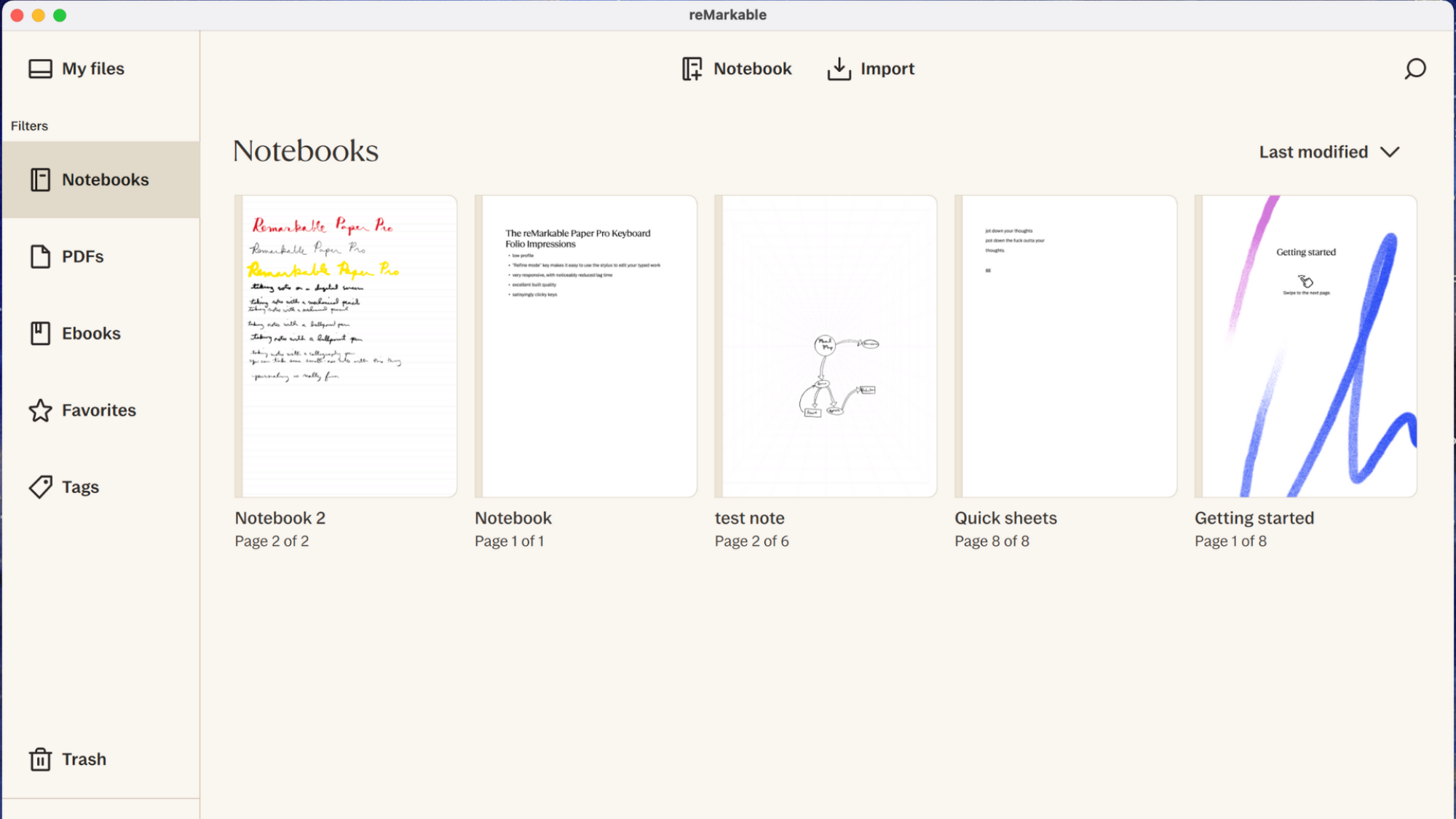
Both devices offer similar functionality for getting stuff onto and off of your device. While you can sync with a third party cloud service (both allow you to integrate Dropbox, Google Drive, and OneDrive), you'll have a better experience using the respective native options.
The Supernote Manta has the Supernote Partner app, which you can use to import and export documents using your laptop or smartphone. You can easily access your documents in the cloud, export them to revise them, and re-upload them to sync your changes. Your purchase comes with 25GB of free cloud storage, and there is no fee for using the Supernote Partner app. Also, only the Supernote can sync with your Gmail/Google Calendar or Outlook for use on-device.
The reMarkable Paper Pro has a similar app, with some added advantages: Using its cloud service, called Connect, you can edit your notes directly in the companion smartphone and desktop apps, with no need to first export and then re-upload them. In additional, there's Read on reMarkable, a Chrome extension that allows you to send any web page directly to your device as either an editable text document or a PDF. Unfortunately while Read on reMarkable is free, the cloud storage and syncing will cost you: Connect is around $3 a month or $30 a year.
Winner: reMarkable on the merits, but the subscription fee is annoying.
The price
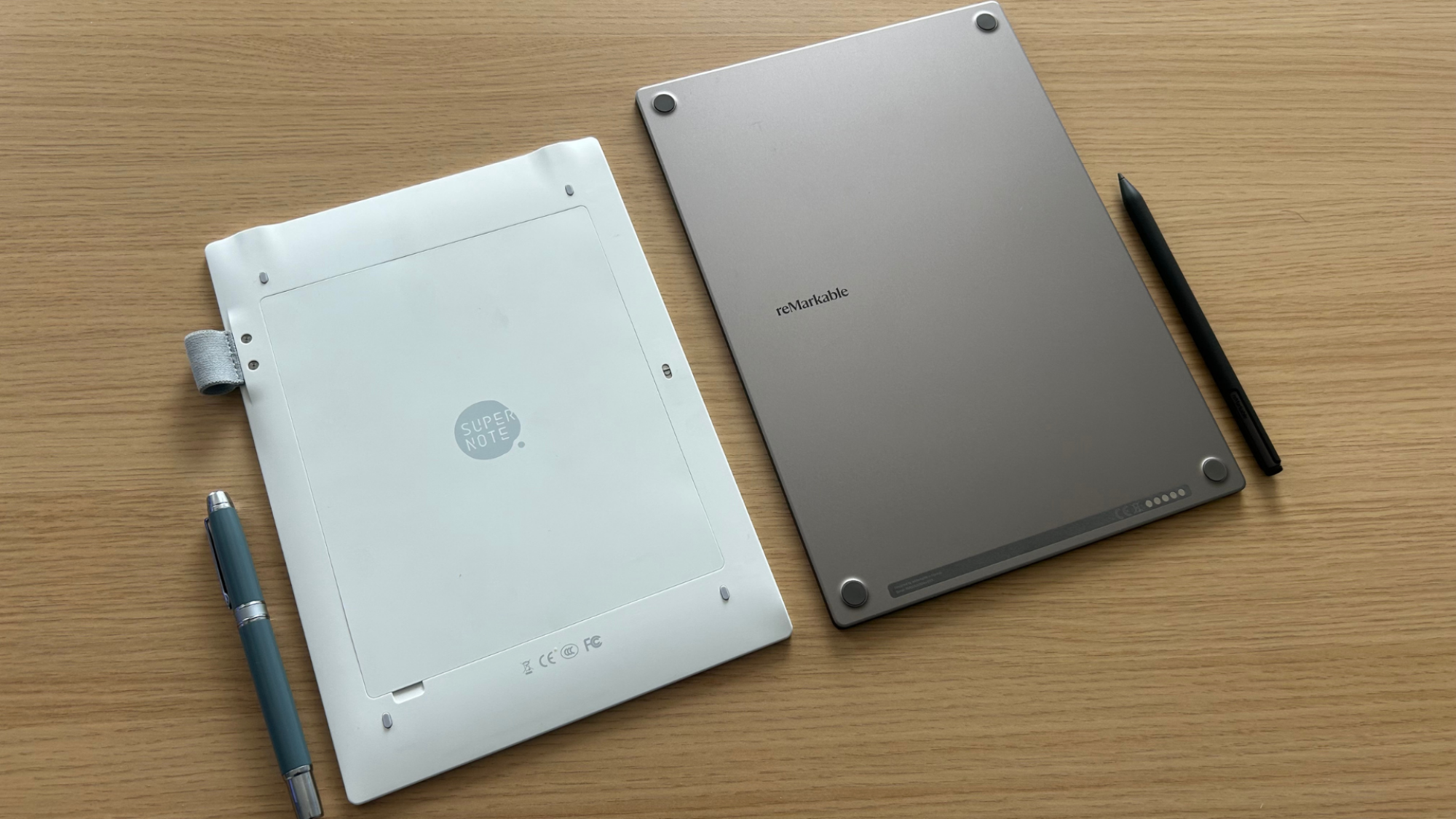
While you can quibble about which one has the better writing feel or the most useful organization features, in the simplest terms, both the Supernote Manta and the reMarkable Paper Pro are expensive devices that do roughly the same things. And one of them happens to be a lot more expensive than the other.
As of this writing (that is, before any price hikes due to the ongoing trade war between the U.S. and China, where both the devices are made):
The Supernote Manta will cost you around $577—that's $459 for the tablet, plus $59 for the most basic stylus (with upgrades coming in at $75 to $89), and $59 for the folio cover. As a mostly plastic device, it feels durable and well-designed, if not premium.
The reMarkable Paper Pro will cost you around $668—$579 for the tablet, including the basic Marker (the Marker Pro with an eraser is $50 extra), plus $89 for the cheapest custom folio (but you can pay an additional $50 to $90 for an upgrade to a mosaic weave or leather cover). The keyboard folio is a nice upgrade, but a pricey one, retailing for $229. Made of glass and metal, this one definitely feels premium.
For that extra $100, the reMarkable Paper Pro gives you a larger screen, a front light, and color, but you'll have to foot the $30 annual bill if you want to use the same cloud storage services Supernote gives you for free.
Having tested both devices extensively, I would say that the color and front light don't add enough value for me to justify the additional expense—I think they are ancillary to the core function of the devices, which is note-taking. Unless color is really important to you, I think the Supernote Manta is a bit better value.
Winner: Supernote Manta
And the Winner Is...
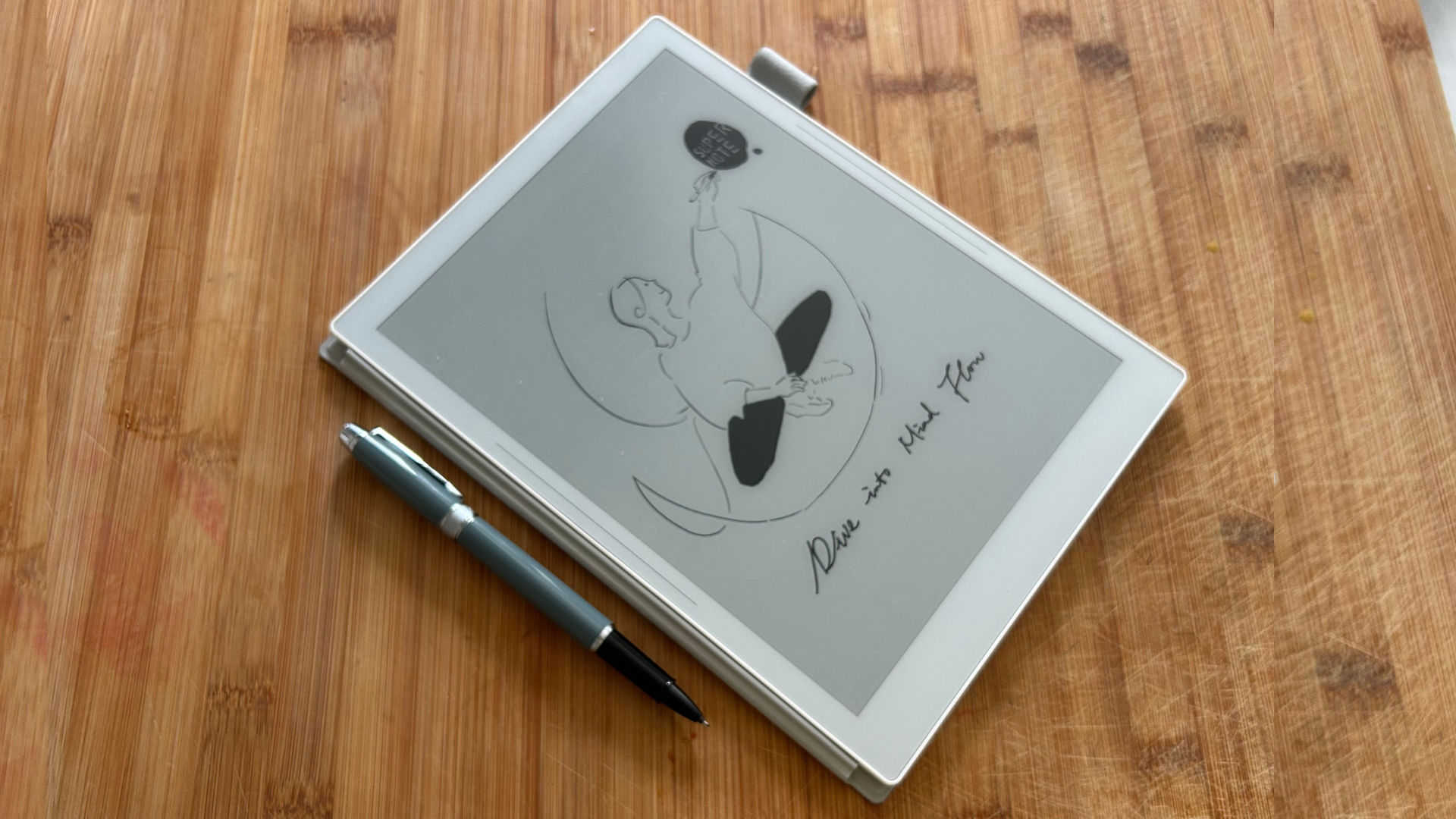
Judging by the comparison points I've laid out above, the Supernote Manta is my winner. That isn't to say the reMarkable is a bad choice—it's still excellent at what it was designed to do, and the presence of color and a front light will be the deciding factor for some folks.
But I think all things considered, the enhanced organizational features the Supernote Manta offers make it the better choice for keeping your notes and documents organized and accessible. And for me, that's a pretty huge deal: The downside of writing in a notebook is that all of your notes are trapped there. The Supernote Manta doesn't just bring them into the digital space, it gives you incredible freedom to sort, optimize, and interlink them once they're there.
I'm not a very organized person, but the Supernote Manta makes me want to be an organized person. Call it the aspirational choice.